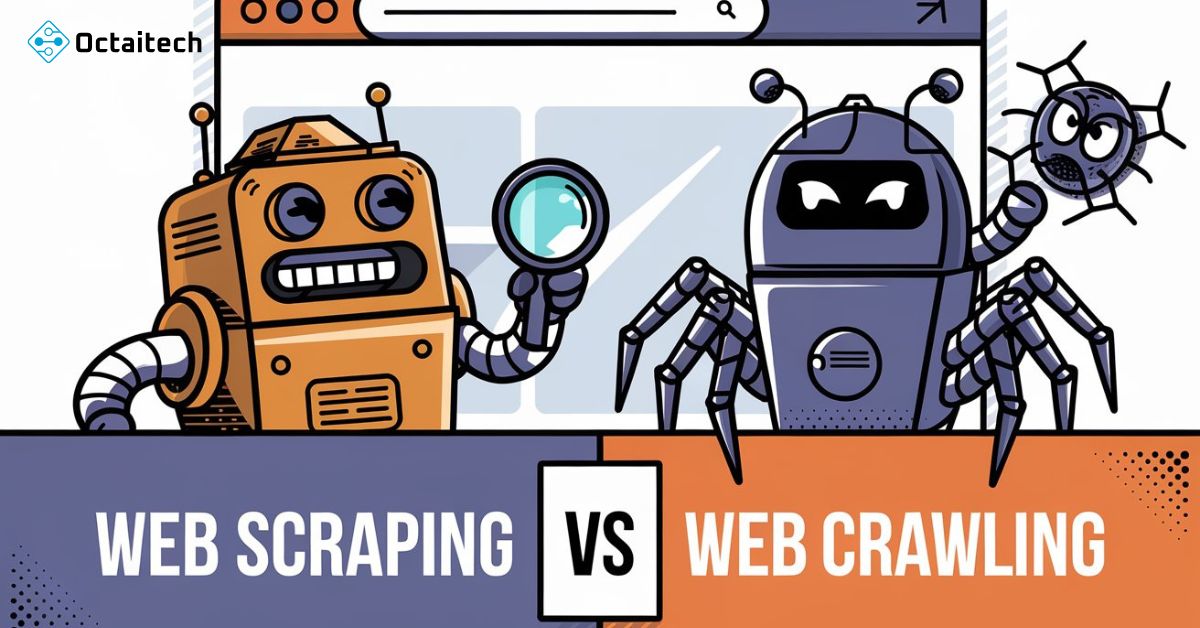Data is the backbone of many industries. Without any data, it is impossible to compete against your competitors. From e-commerce to research, having access to data can provide a competitive edge. This has made web scraping and web crawling indispensable tools. While the terms are often used interchangeably, they are quite different in their purpose and implementation.
This article will explore the differences, similarities, and practical uses of web scraping and web crawling. By the end, you’ll have a clear understanding of these two concepts and their role in data acquisition.
Key Differences Between Web Crawling and Web Scraping
| Aspect | Web Crawling | Web Scraping |
| Purpose | Indexing and discovering web pages. | Extracting specific data from web pages. |
| Functionality | Follows links to explore the web. | Targets and retrieves specific data. |
| Output | A collection of URLs or indexed pages. | Structured data like CSV files or databases. |
| Complexity | Requires extensive programming for large-scale operations. | Simpler, often done with tools or scripts. |
| Scope | Broad and covers entire websites or networks. | Focused on specific data points or fields. |
| Use Cases | Search engines, link analysis. | Market research, data extraction. |
What is Web Crawling?
Web crawling, also referred to as spidering, is the process of systematically browsing the internet to collect and index data from websites. Web crawlers, often called bots or spiders, are designed to traverse web pages by following links and gathering information about them.
How Web Crawling Works:
- Starting Point: The crawler begins with a list of URLs called the seed URLs.
- Exploring Links: It scans the content of these pages and identifies hyperlinks to other pages.
- Indexing: The gathered data is stored in a database for further processing, often for search engines like Google or Bing.
Common Use Cases of Web Crawling:
- Search Engines: Indexing websites to display them in search results.
- Price Comparison Platforms: Collecting product data from multiple e-commerce websites.
- Content Monitoring: Tracking changes or updates on websites.
What is Web Scraping?
Web scraping is the process of extracting specific data from a website. Unlike web crawling, which focuses on gathering and indexing web pages, web scraping aims to extract valuable data in a structured format, such as a spreadsheet or database.
How Web Scraping Works:
- Target Selection: Identify the website and the specific data you want to extract.
- Extraction Tools: Use a scraping tool, script, or bot to fetch the data.
- Formatting: The extracted data is cleaned and organized into a usable format.
Common Use Cases of Web Scraping:
- Lead Generation: Collecting contact information from business directories.
- Market Research: Gathering competitor pricing or customer reviews.
- News Aggregation: Extracting headlines or articles from news websites.
Similarities Between Web Crawling and Web Scraping
While their purposes differ, there are some overlaps in how these processes operate:
- Automation: Both rely on automated tools or scripts to perform their tasks.
- Internet-Based: They both involve interacting with websites over the internet.
- Data Processing: The collected data in both cases requires processing and storage.
Tools for Web Crawling and Web Scraping
Web Crawling Tools:
- Apache Nutch: An open-source web crawler ideal for large-scale crawling.
- Scrapy: A Python-based framework that supports both crawling and scraping.
- Googlebot: Used by Google to index web pages.
Web Scraping Tools:
- Beautiful Soup: A Python library for extracting data from HTML and XML files.
- Octoparse: A no-code web scraping tool for non-programmers.
- ParseHub: A visual scraping tool that simplifies the process.
Challenges and Ethical Considerations
Challenges:
- Blocking: Websites often block bots using CAPTCHA or IP bans.
- Dynamic Content: AJAX and JavaScript-heavy sites can be difficult to scrape.
- Scalability: Crawling a large number of pages or scraping extensive datasets requires robust infrastructure.
Ethical Considerations:
- Terms of Service (ToS): Always check a website’s ToS before scraping or crawling.
- Permission: Obtain explicit permission where required.
- Respect Robots.txt: Adhere to the website’s
robots.txtfile, which specifies rules for bots.
When to Use Web Crawling vs Web Scraping
Choosing between web crawling and web scraping depends on your goals:
- Use Web Crawling if:
You need to discover and index web pages for broader analysis. Examples include search engine optimization or competitor research. - Use Web Scraping if:
You need specific data points from a website, such as product prices, contact details, or customer reviews.
The Future of Web Crawling and Scraping
As artificial intelligence (AI) and machine learning evolve, web crawling and scraping are becoming more efficient and intelligent. However, growing concerns about data privacy and ethical boundaries mean stricter regulations could impact these practices. Staying compliant and respectful of data ownership will be critical for future applications.
Conclusion
Web crawling and web scraping are powerful tools for accessing online data, but they serve different purposes. While web crawling focuses on exploring and indexing web pages, web scraping is about extracting specific information. Understanding these differences can help you choose the right approach for your needs.
Whether you’re a researcher, a marketer, or a developer, mastering these tools can give you access to valuable insights. Remember to use them responsibly and ethically to avoid any legal complications.

Arvind Das is a seasoned developer with over 5 years of experience in browser extension development, data scraping, website development, and design. Passionate about creating innovative solutions, Arvind combines technical expertise with a creative mindset to deliver exceptional results. Known for his friendly and outgoing nature, he enjoys sharing knowledge and helping others navigate the world of web technologies.